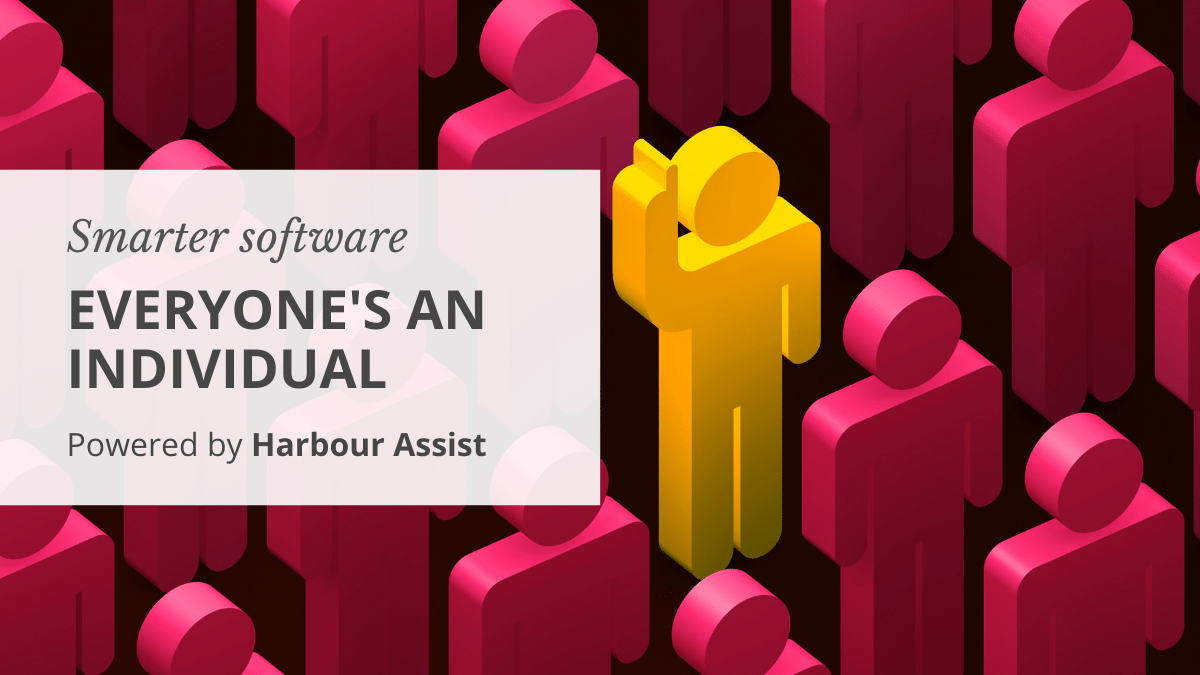
Everyone’s an individual
The benefits of separate logins for users
Many marinas have got used to sharing software logins between team members. It doesn’t feel like a big issue, and as some providers charge per user, it can be a simple way to save money.
Well, we disagree! We want every user to have their own login – that’s why we don’t charge per user. Separate logins mean greater transparency, better teamwork, improved security and ultimately, higher customer service standards.
Sharing is old-skool
Back in the day, it was common for multiple users to share a login and password (and we bet that password was Password123). The office team, berthing masters and summer casuals used the same, rarely-changing details.
Quite rightly, GDPR and data privacy legislation turned the spotlight on the security risks of shared profiles. How do you assure customers that their data is only used for legitimate purposes when you don’t even know who has access to the system?
So, for those organisations still clinging to systems with shared logins, what are the other reasons to move to modern working?
Access and permissions
You don’t necessarily want all staff accessing every corner of your marina management system. Perhaps credit notes or refunds should only be issued by a manager or the finance team, or casual staff barred from running reports. Maybe probationers shouldn’t create new accounts, and you certainly don’t want to give everyone the power to alter prices.
By assigning one or more roles to an individual, you can vary the permissions granted to them. They have access to the information they need, but sensitive or irrelevant processes are restricted.
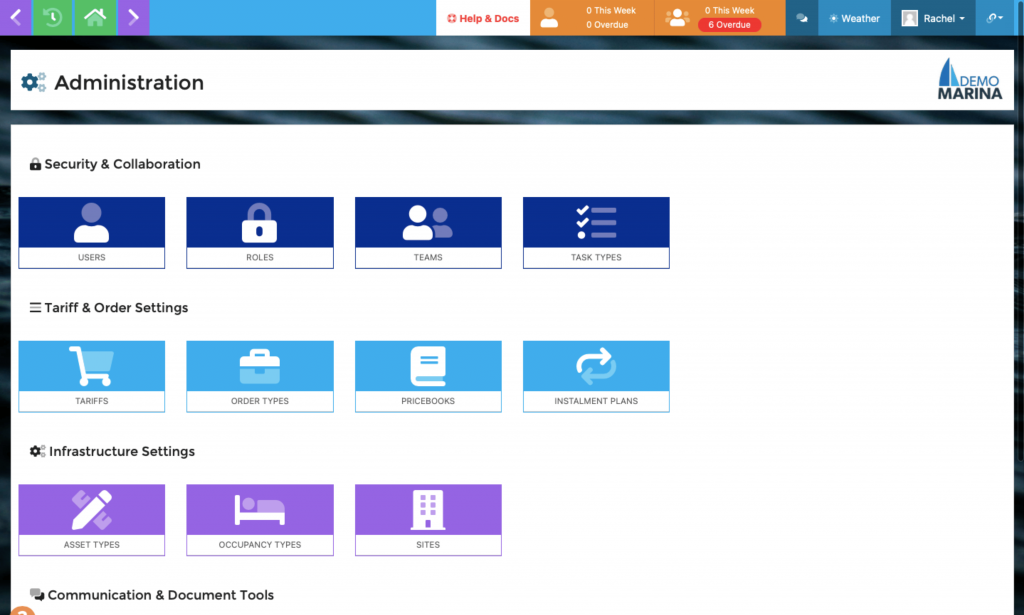
Transparency
Your marina management system should be the single point of truth – an accurate record of who did what and when. Who replied to the email, approved the estimate, raised the order, made the refund or changed the boat length? Who?
When you’re working out what happened so you can sort the problem, you need to know ‘who and when’. People forget; they dissemble and sometimes lie. They go on holiday, and they leave the organisation.
Harbour Assist tags every action with the user and date/time. Drill into past orders to see the detail, view account actions in the history, orders and estimates tabs, or use Smart Lists to search for orders and tasks by team member name.
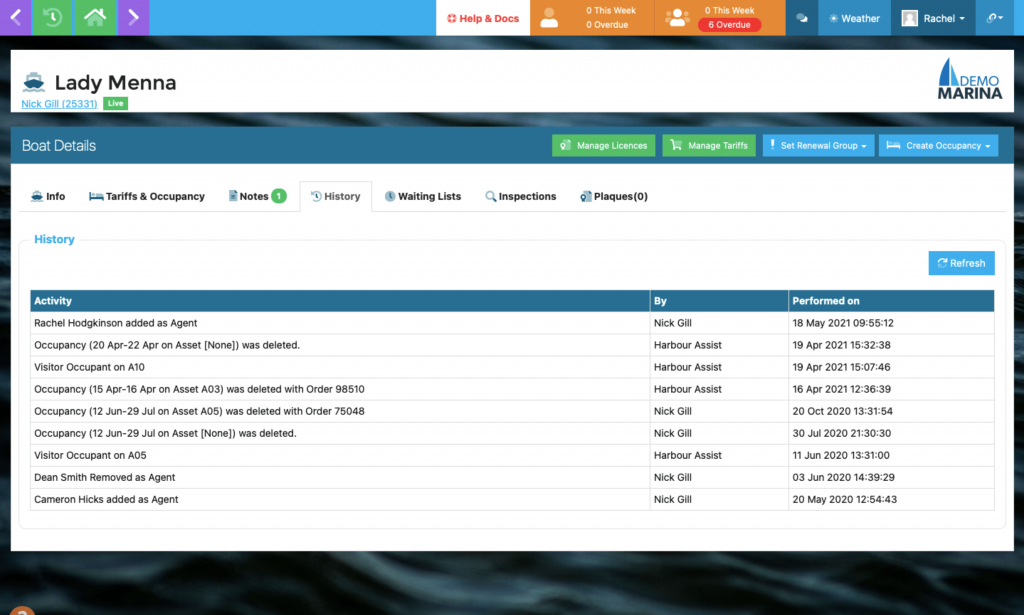
Teamwork
Post-it stickies, emails, meetings, handover notes, job cards or emails and Slack are all well-used ways to share work or ask a colleague to do something. But it’s hard to create a record with any of these processes, and without a record, it’s impossible to track or report on activities.
Did it get done? Did it get done on time? Does Frank complete requests faster than Joan? What do you mean you’ve got too much work on? Why is the light still out on A2?
Tasks provide an answer. Tasks are internal requests related to accounts, orders, admin or assets, like answering an enquiry or fixing a lightbulb. You can assign a task to an individual or team, giving them all the info they need to complete the job. Even if the original team hands over to another, every action is tracked.
You can’t do that if everyone is sharing a login.
Treat the team as individuals
Once freed from the tyranny of shared logins, you’ll never look back. Individuals will think about their actions, take responsibility, and, if necessary, be held to account.
Managers will have visibility over what’s going on, not to micro-manage, but to justify additional resources or provide extra training and support.
If errors or issues occur, they can be traced back and rectified. System and data security become facts, not wishful thinking.
If you haven’t made the change, isn’t it about time?
How can we help your business?
If you’d like to talk about how Harbour Assist can help you treat your team as individuals, email Nick direct [email protected]
Categories
- Company News (11)
- Customer News (56)
- Smarter Working (34)











